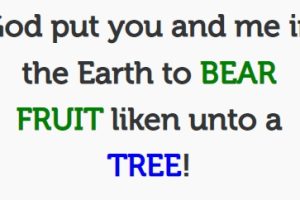Article posting tutorial – dasboard
![]()
Step 1:
Click on the cross- representing new

Step 2: Write the title of the article & text
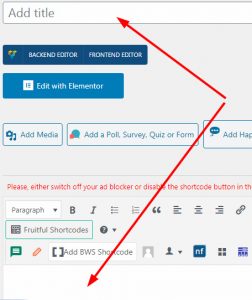
Step 3: – choose users post
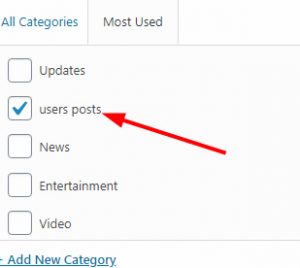
choose users post
Step 4: Scroll down until you find this option of choosing file
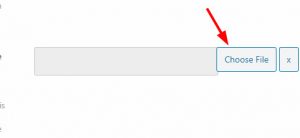
Step 5:
In the search area, 1: search for “Know yourself” graphic, 2: select it, 3: Insert into the page or post
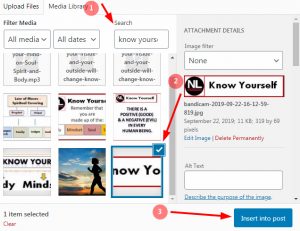
Step 6: – You must choose or select logged in Users, so that its only the logged in users that will access the page
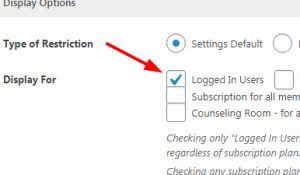
Step 7: the last step – Scroll back up the page to find a blue button saying publish, click on it to publish the article